Tech Tip : Quickly Bookmark Pages In Chrome / Edge Web Browsers
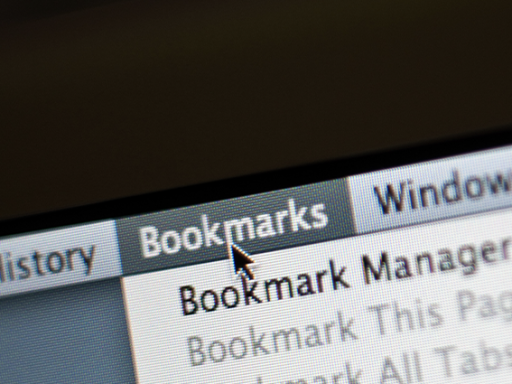
Did you know that you can quickly bookmark (or mark as favourite) important website pages or documents that you want to reference again, in Chrome / Edge browsers, using a shortcut on the keyboard, making it easier to save and access these resources later.
Here's how to use it to bookmark a page:
- Open you web browser
- Browse to the web page that you want to keep
- Whilst in that web page, press CTRL + D
- This will give you the option to choose which bookmark location you want to choose
- Pick the bookmark folder you want to save the page in
You can do this for multiple pages
To access your bookmarked / favourite pages, click on the three dots at the top right and from the menu select bookmarks or favourites depending on the browser
