Tech Tip – Quickly Access Your Favourite Emojis
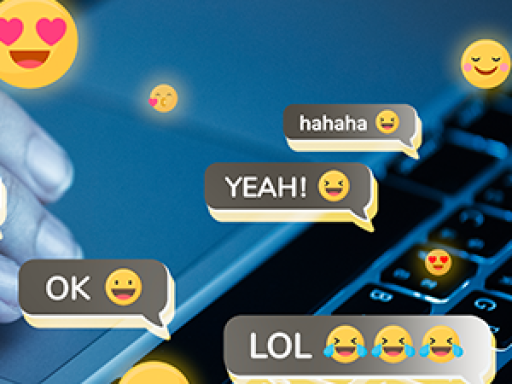
Would you like a really fast way to find your favourite emojis in a Windows PC so that you can use them in your applications?
Here is how to get at them:
- Open your application of choice that you would like to use the emojis in, for example MS Outlook, or MS Word
- Put the cursor where you would like the emoji to be inserted
- Press the "Windows" key and the "full stop" key together at the same time
- This will bring up the emoji pop up window, you can type a description of the emoji that you are looking for, for example Wink
- When you see the emoji you want, click on it and it will be inserted into the application you were in where the cursor was 😉
- When you have done with the emojis, click on the cross at the top right hand corner, or just click anywhere in the original app you are using and it will close the emoji popup
Note: this tool can also be used to insert Gifs (animated clips), Kaomojis (text based), Symbols (various such as mathematic symbols and formulae, Latin, currency symbols etc.) and what is in the clipboard, so have a play....
Example Kaomoji - (❁´◡`❁) ||ヽ(* ̄▽ ̄*)ノミ|Ю
Example Symbol - №℉™※€¥$௹
