Tech Tip : Pin Tabs In Chrome To Stay Organised And Save Time
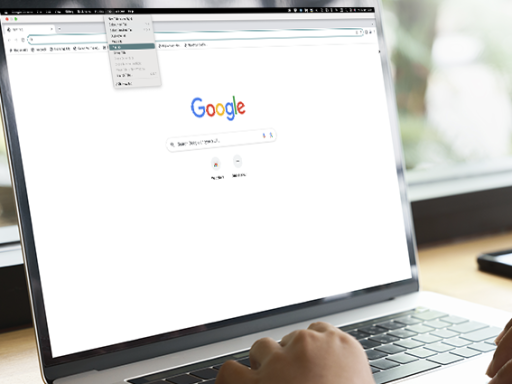
Are there websites that you go to regularly and would like to speed up how you work, pinning tabs can help you stay organised, here is how to do it:
- Open Google Chrome
- Type in the website address you want to visit
- When you are at the website, right click on the tab
- In the pop up menu select Pin
- This will create a shrunken tab that will always open each time you open Google Chrome and you just click on the tab to go to the website that is pre-loaded each time you open the browser
Note: This also works in Microsoft Edge Chromium
