Tech Tip : How to read Word Documents Without Distractions
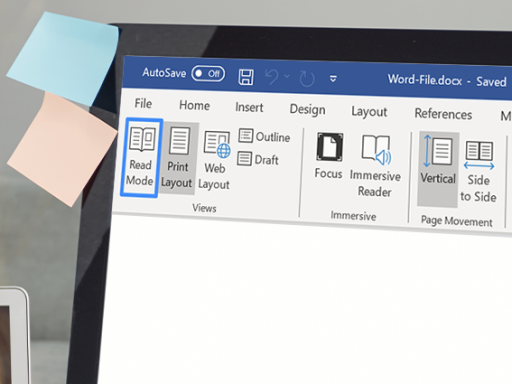
Do you have to read Word Documents but often find it hard to focus because of the layout on the screen?
Here is a way to convert the Document so it is more book like:
- Open Microsoft Word
- Open the document you need to read
- Go to View (top left)
- Select "Read mode"
- This removes the distractions like the menus but still allows you to edit and narrate comments in the document
