Important Notice - Microsoft Is Changing How It Processes Email
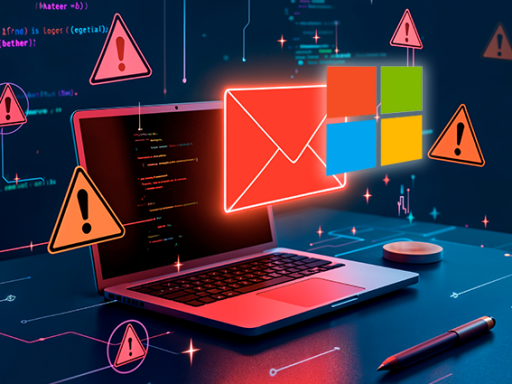
Microsoft is changing how it processes email and it could impact your business!
Here is why... Cast your mind back to a year and a half ago, you might recall that two of the largest email providers, Google and Yahoo, decided to crack down on unsolicited email (spam) by enforcing stronger email requirements for people sending larger quantities of email.
This was to crack down on people spoofing someone else’s email addresses to send bulk emails, which in turn forced organisations, who wanted to send emails to Google and Yahoo email addresses, to reconfigure their email settings to make them more secure.
The technical aspect of this is that the settings in DMARC, DKIM, and SPF all had to be configured by the senders. These are effectively settings that prove you are allowed to send emails for the email domain (the bit after the @ sign in your email address).
If these settings were not configured correctly, the email would be rejected.
In what was thought of as an unusual move, Microsoft didn’t join them in taking this approach to enhanced email security so people sending to Microsoft hosted emails did not have to pass these stricter security settings.
Microsoft has now announced it is playing catch up and will be requiring similar settings be configured for email senders to adhere to which will be enforced on May 5th, 2025.
Sender’s emails must comply with SPF, DKIM, and DMARC; otherwise, they will be routed to Junk and ultimately rejected if issues persist.
Senders need to ensure:
- SPF: Sender Policy Framework (SPF) means the sending domain must pass by listing authorised IP addresses/hosts in the DNS zone file so the receiving email server can look up the sender and check that they are allowed to send email using that domain name.
- DKIM: DomainKeys Identified Mail (DKIM) means the sending email must have a digital signature setup to verify the senders identity, email integrity and authenticity must be validated.
- DMARC: Domain-based Message Authentication, Reporting, and Conformance (DMARC) works by building on existing email authentication protocols like SPF and DKIM to verify the sender's identity and instruct receiving email servers how to handle emails that fail authentication. At least p=none and align with either SPF or DKIM (preferably both).
What does this mean for you?
If you are one of The Silver Cloud Business’s contract clients, we have already configured your email to comply with Microsoft's changes so when you send larger volumes of emails through Microsoft 365, it will already be setup before 5th May.
But do you also…
send out newsletters or bulk emails using a service like Mailchimp or similar?
If you do use one of these services, this also needs to be included in the configuration settings to ensure this is also configured correctly so your emails are still received by the intended recipients, if not, they will fall foul of Microsoft’s new policy on 5th May 2025.
If this affects me, does it affect other people?...
YES!!!, what this also means is that anyone sending emails to you, that have not set their email up to be configured correctly, may result in you not being able to receive their emails after 5th May, these emails will either end up in your email quarantine, your junk folder OR be rejected completely so you don’t get these emails at all.
PLEASE NOTE:… This is outside of our control, and we cannot bypass or create allow lists for your email contacts that are not complying with these security measures, this is something being enforced by Microsoft on ALL their email servers.
If you are unsure if your business uses any bulk mailer services to send out newsletters or such ask about in the business with your colleagues, if you do and want to make sure it will still work after 5th May, call us on 01722 411 999 and we can help verify it is setup or not, and if not, help you get it setup correctly.
Spread the word... The clock is ticking we wanted to give you the time to tell any of your existing email contacts that they might have to get their house in order if they want to keep sending you emails. This change will impact their ability to send email to EVERYONE not just you, so you will be doing them a favour if you notice their email is not coming to your inbox and is either ending up in quarantine or your junk folder.
Why not use this opportunity to add an extra layer of email security to your organisation as well...
The advantage of Microsoft implementing these changes means it is much harder to for people to spoof your email domain, but by deploying an additional security tool you can see how your email is performing and also see who is trying to impersonate you by trying to spoof you and use your email address. This tool will also help to boost your email reputational score by allowing you to see how your email is performing and make changes to the configuration. The higher the reputational score, the more likely your email will end up in the intended recipients inbox!
This tool not only shows you who is trying to send as you and what it is they are trying to send, it also shows you all of the services that use your email (such as Mailchimp) and how well they are working.
The tool helps with compliance and ensures your emails are delivered to inboxes, not spam folders. Here's why our chosen tool is so beneficial to our customers that use it:
- Security: Protect your domain from email impersonation and phishing attacks.
- Visibility: Gain complete control and understanding of all email activity using your domain.
- Compliance: Ensure your organisation meets email security standards and policies.
- Reliability: DMARC helps ensure your legitimate emails are delivered and reduces the risk of being blocked by email providers.
- Actionable Insights: The tool provides detailed reports and analysis to help you understand your email environment and make informed decisions.
- Easy to Use: the tool's platform is designed to be user-friendly and intuitive, even for those without extensive technical knowledge.
Typical set up costs are £250.00 and an on going monthly fee of £2.00 per user / mailbox per month.
Please call us with any questions on 01722 411 999 or if you would like more information or to have the tool setup.
